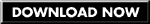Background optimizer – application which automatically optimizes computer while it’s idle.
For example, you got distracted: went for lunch, having some tea, having a smoke break. Computer is idle, i.e. fans are working, lights are blinking, but it has nothing to do. That’s when our wonderful program kicks in. It will start to clean disks, install updates, defragment – everything that usually requires specialist to complete and uses additional time and requires unoccupied computer.
This is wonderful!
Application will effectively optimize the system using defragmentation, clean it from junk and do antivirus check. With this application you divide these 2 hours of computer tuning into free 5 minute periods and don’t even think about it! How wonderful!
FEATURES
>> Disk Defragmentation
Hard disk defragmentation optimizes file placement. It speeds file reading and writing and therefore application and system performance.
>> Disk Cleaner
Remove unnecessary files from your system. Attention! When running for the first time this plug-in must be configured.
>> Antivirus scan
Scanning your computer for viruses using installed antivirus program provides defense from viruses.
>> Run programs
Start selected applications when system is idle. Choose mode, priority and other settings.
Tweak your computer
- Optimize Windows
- Make computer faster
- Slow Computer Solutions
- Disable unused Windows Services
Defragmentation
- Defragmentation
- Windows defragment
- Slow Computer Performance Can Be Result of Fragmented Files
Requirements:
Windows 2000/XP/Vista